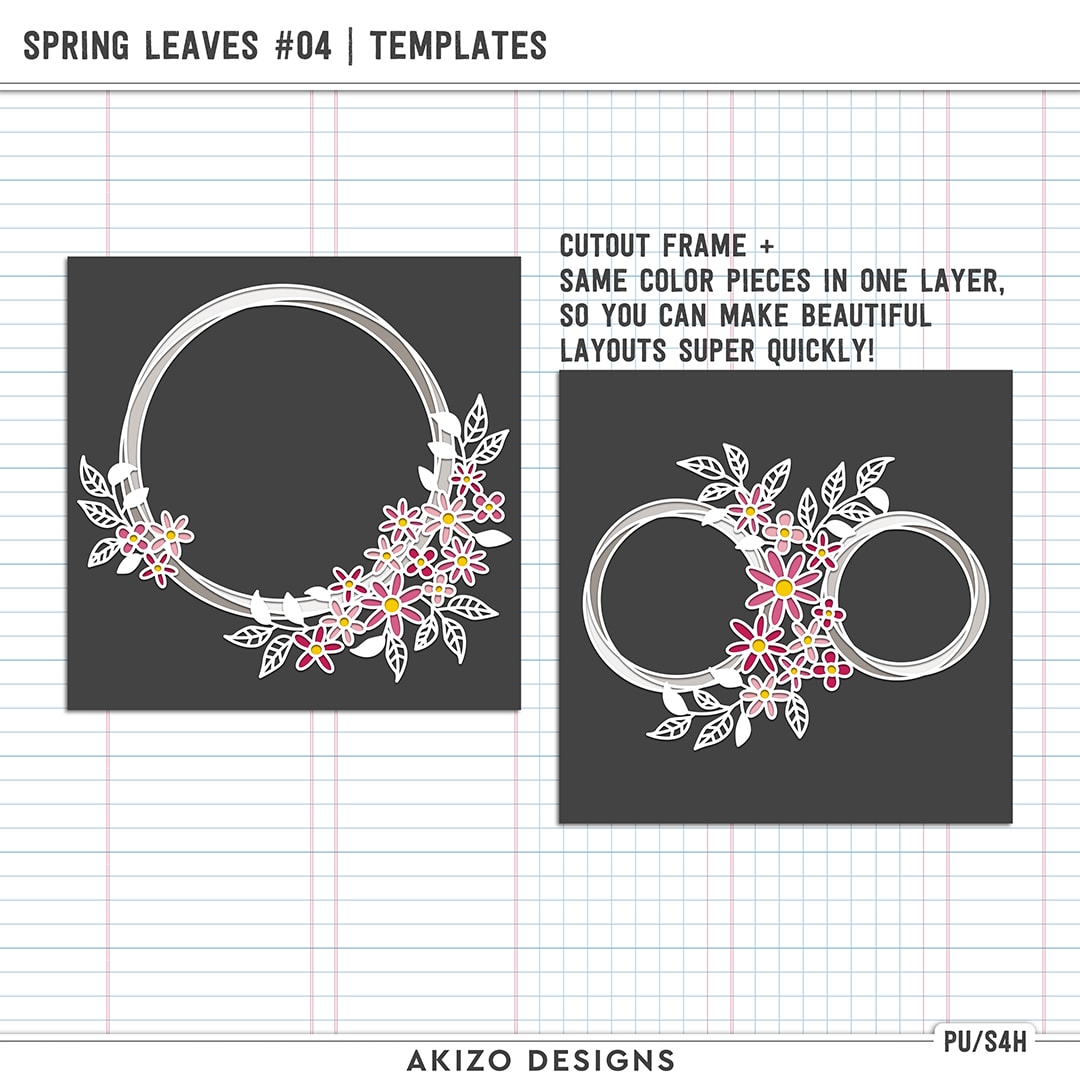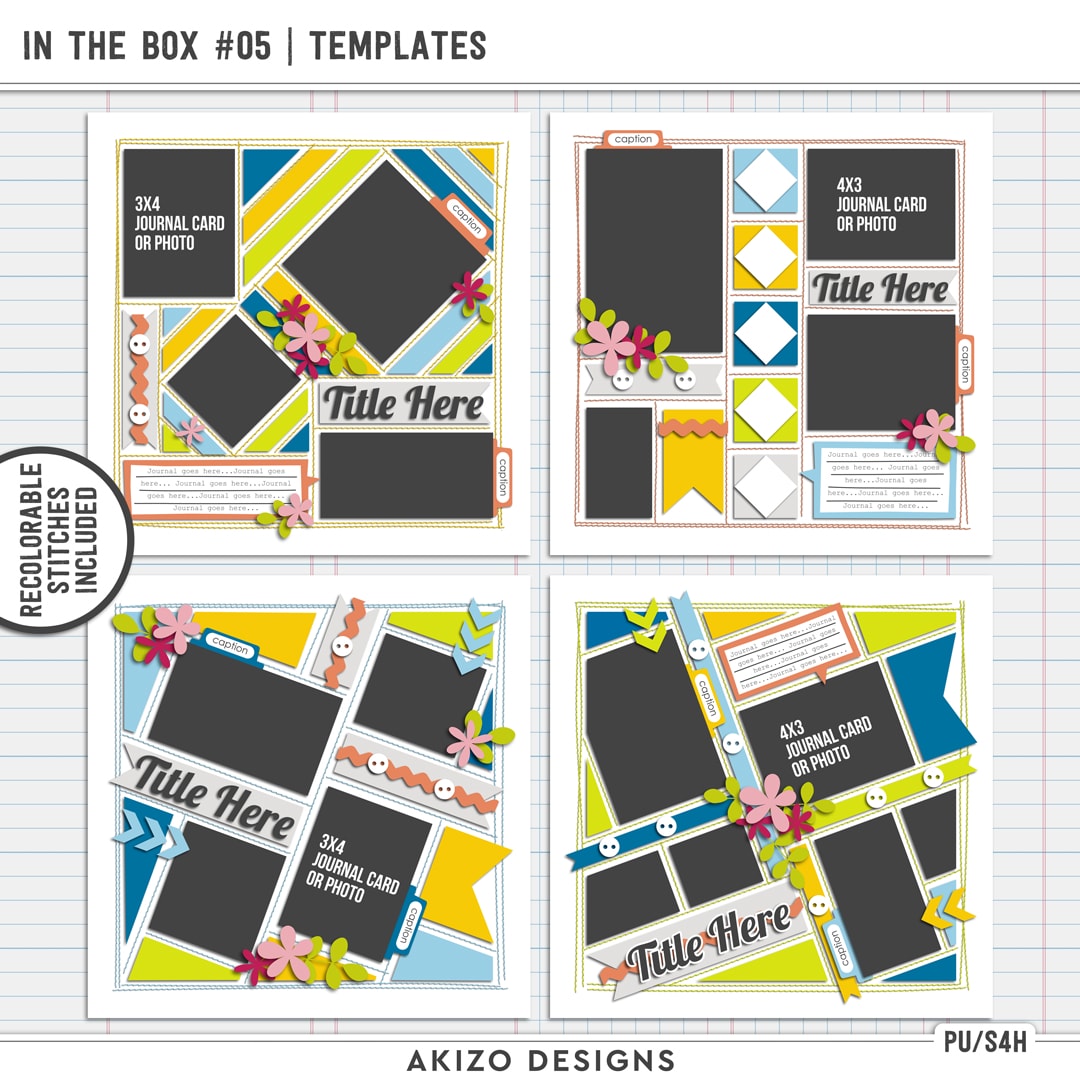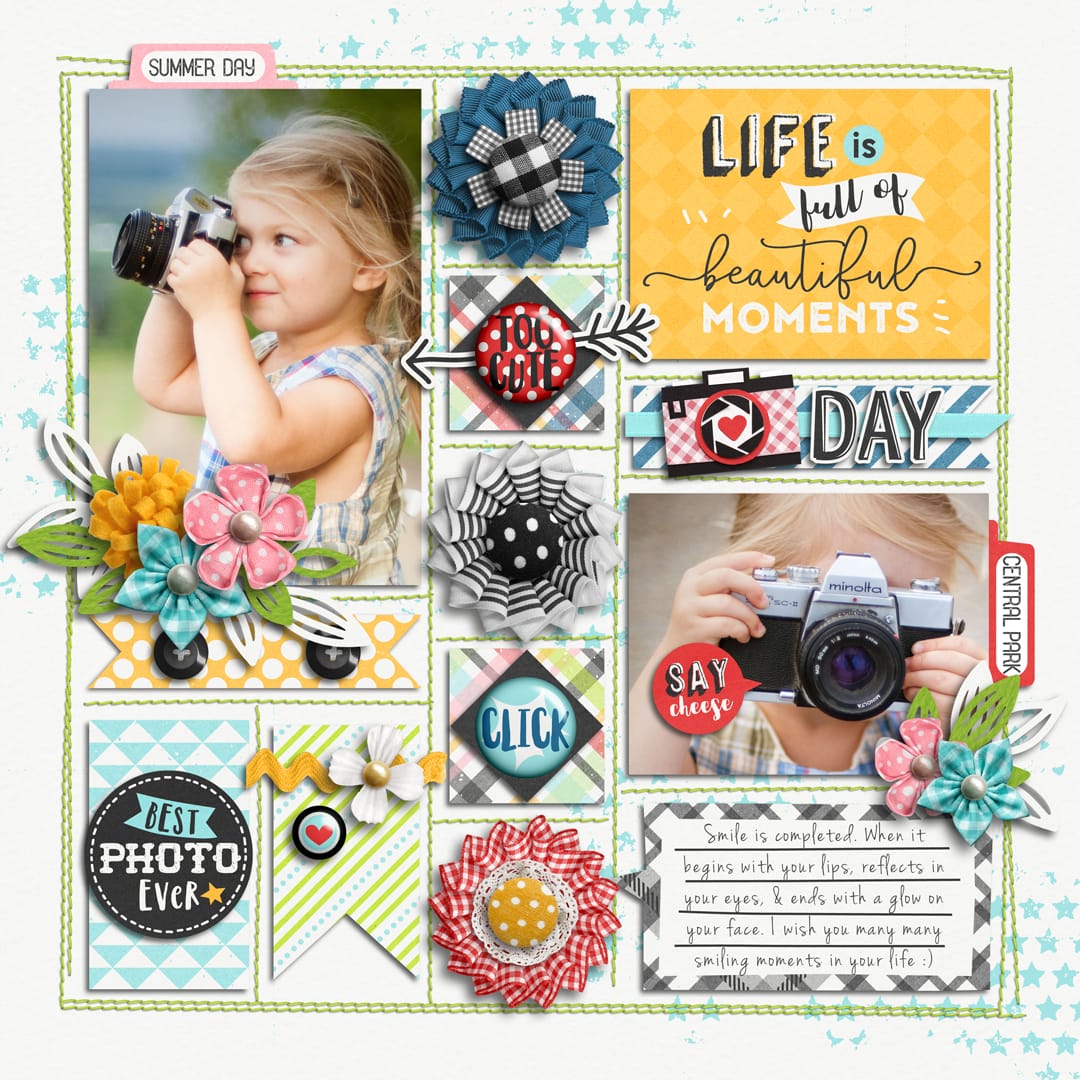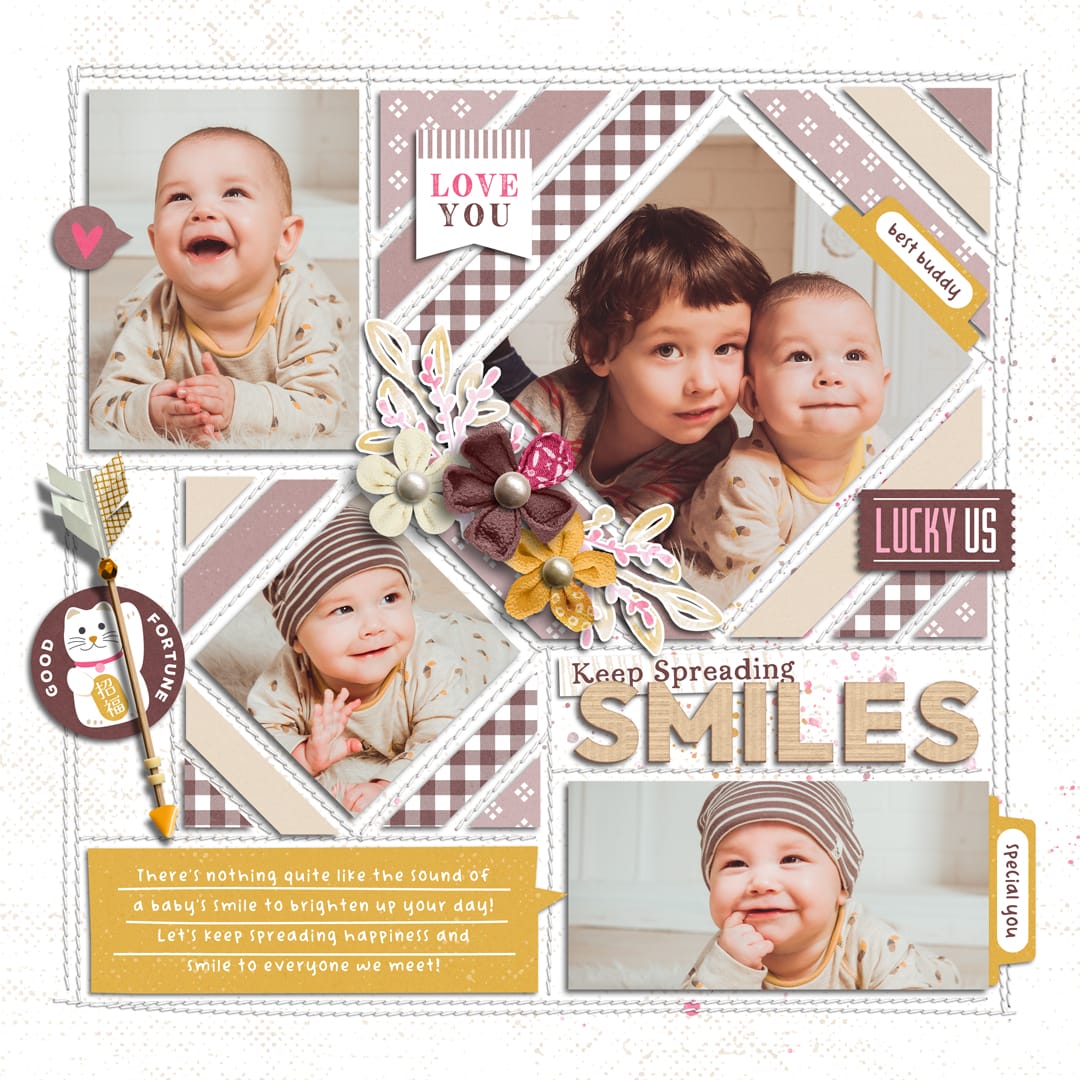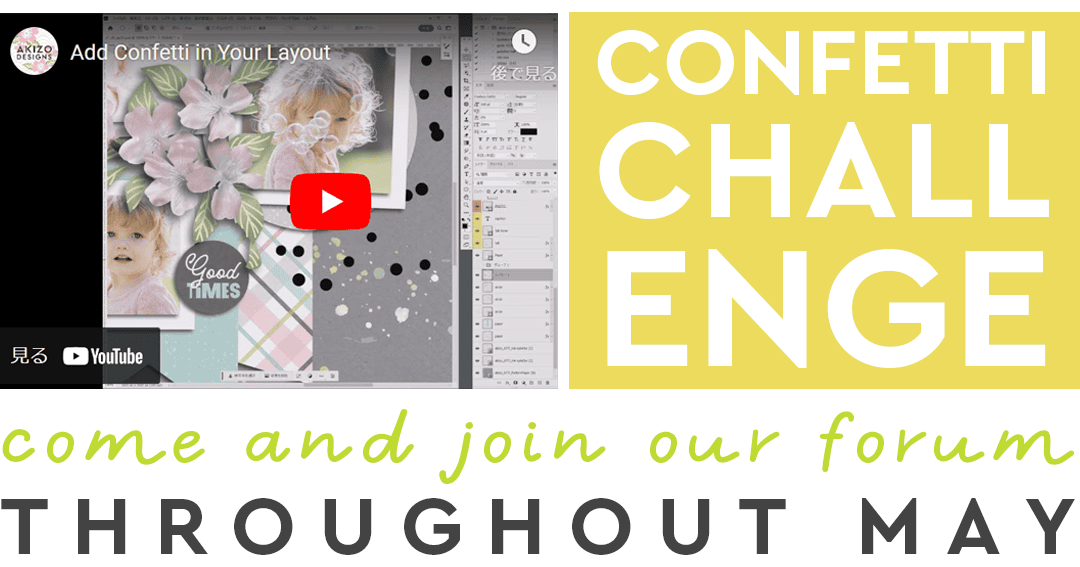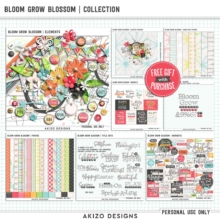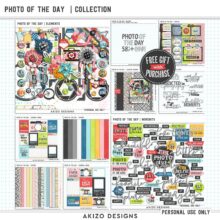Hi there! It’s time for the usual Tuesday Re-release day!
Today I re-released Spring Leaves 04 | Templates and In The Box 05 | Templates. They are 50% OFF until Sunday (around midnight ET)!
こんにちは。火曜日恒例の Re-release day です!
さて今日は、Spring Leaves 04 | Templates と In The Box 05 | Templates をリ・リリースしました。日曜日(日本時間翌日のお昼頃)まで 50% OFF です!
Spring Leaves 04 | Templates – Spring-A-Ling!
Spring Leaves 04 | Templates is a lovely springlike design templates. Same colored paper pieces are in single layer, so you can make beautiful layout super quickly! This templates save your time, absolutely 🙂
Spring Leaves 04 | Templates は、「春」をテーマにした華やかな作品が簡単に作れるデザインです。同じ色の部分は一枚のレイヤーになっているので、あっという間にレイアウトできちゃう超時短テンプレートです 🙂
INSPIRATIONS
Click image to see the Kit / Template used | 画像をクリックすると使用したキット・テンプレートが表示されます
Get the Spring Leaves 04 | Templates
In The Box 05 | Templates – Analog-Like Design
In The Box 05 | Templates which combines a simple box design with rough stitching. The stitches are recolorable and will fit any kit / photos. There is a sense of unity, so it is perfect for double pages (two-page spread) layouts.
シンプルなボックスデザインにテキトーなステッチを合わせたシリーズ In The Box 05 | Templates は、ステッチの色の変更が可能なのでどんなキット/写真にも合います。統一感があるのでダブルページ(見開き)にもぴったりです。
INSPIRATIONS
Click image to see the Kit / Template used | 画像をクリックすると使用したキット・テンプレートが表示されます
Get the In The Box 05 | Templates
CONFETTI CHALLENGE in May
I am holding the CONFETTI CHALLENGE in Pickle Berry Pop forum throughout May.
The rule is simple, create a layout as you like, and add confetti!
There are 3 ways to add confetti…
- If you use Adobe Photoshop, the video below help you to make confetti by yourself. ***I’m sorry it’s the Japanese version, but I think it’s understandable somehow***
- If you don’t like to make by yourself, just DOWNLOAD sample in the forum and create a clipping mask on paper!
- If you have confetti in your kits / templates… awesome! Just add it!
And you can find more details and prize in our forum!
I’m looking forward to seeing your creations 🙂
今月PBPのフォーラムにて、CONFETTI CHALLENGE を開催しています。
お題はシンプル、まずは自由にレイアウトを作ってください。そしてコンフェッティを加えること!
コンフェッティを加えるには3通りの方法があります…
- もし アドビ フォトショップ をお使いならば、下記の動画を参考に作ってください。
- もし使っているソフトでは同じようにできない場合はフォーラムにあるURLからダウンロードし、好きなペーパーでクリッピングマスクしてください。
- もしお使いのキットやテンプレートに付いている場合は、素晴らしい!それを使ってください。
その他の一般的なチャレンジルールは、レイアウトの75%を現在PBPにあるプロダクトを使うこと、作品をPBPのギャラリー「PBP Team Challenges」カテゴリーにアップロードし、フォーラムに貼り付けることです。
今月開催されているすべてのチャレンジに参加すると、Goodie Bag をゲットできます。クーポンやらフリービーが入っているお楽しみ袋です!
詳しくはフォーラムを参照してくださいね。
- Add new layer.
- Setting brush tool and draw.
- Partially erase unnecessary parts.
- Add paper and Clipping mask.(Alt + Click on the border)
- Add drop-shadow. Completed!
- 新規レイヤーを追加。
- ブラシツールの設定でハード円ブラシ、数値は動画内で。描画する。
- 要らないところは部分的に消す。
- 好きなペーパーを置いてクリッピングマスク (境目でAlt+クリック)
- ドロップシャドウを付ける。完成!